Flyby11 is a very lightweight software created to remove some of the absurd restrictions that prevent you from installing Windows 11 on certain hardware. This way, even if you have an old PC, you don't have TPM, or your processor is not on the official compatibility list, you'll still be able to install this operating system without any problems. Thanks to this, you can decide whether or not to install Windows 11 on an older computer.
How to install Windows 11 on unsupported PCs
Using Flyby11 is very simple. The program itself comes with a built-in tutorial to guide you through the process step by step. On the left side of the window, you'll see the different options. It's best to listen to the app and check the Native box, which is what's recommended. Then, you only have to click on Start. The process may take several minutes as this program downloads Windows 11 24H2 ISO. Once it has finished downloading, just click the Mount and Run ISO button.
Windows Server Setup holds the key
This process is possible thanks to a feature included on the Windows Server Setup variant of the Windows 11 installation process. This variant, unlike the usual Windows 11 setup, skips all hardware compatibility checks, allowing you to install the operating system on any computer, even if it's not officially supported.
Install Windows 11 on any PC
Download Flyby11 if you have an old PC or one that simply doesn't allow Windows 11 to be installed by default. Thanks to this simple program, you'll be able to install it without any problems, regardless of what Microsoft recommends. The software takes up less than 300 KB and includes very clear and detailed instructions.



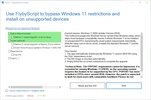












Comments
There are no opinions about Flyby11 yet. Be the first! Comment